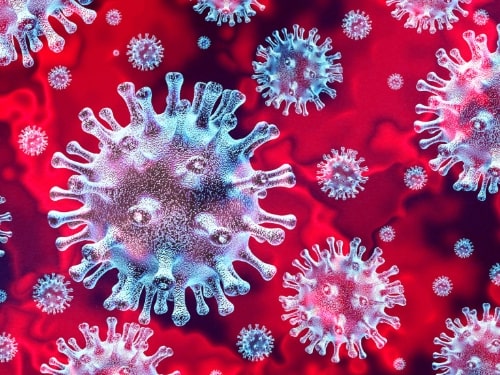And the list goes on…Many companies are scrambling to find, dust off and implement their pandemic plans while others are scrambling to develop a plan now!
As the Coronavirus pandemic plays out, it will present significant challenges for virtually every type of business. The good news is that there are secure, cost-effective ways to deliver highly available data and voice solutions remotely. Using these tools and solutions, it’s possible to support your workforce and carry on day-to-day operations.
As part of its business continuity strategy, Outer Edge Technology put processes in place long ago to enable remote work operations in the event of a public health threat, like COVID-19. “We work in a vertical where technology allows us to seamlessly perform our day-to-day tasks remotely. In this way, Outer Edge mitigates health risks to our workforce and continues to deliver uninterrupted, state-of-the-art IT services,” said Rick Emlet, CEO of Outer Edge.
Telecommuting and remote work capabilities are crucial parts of any business continuity plan. “Today’s companies are all data driven and businesses need to have uninterrupted data and voice access for their employees to remain productive,” Emlet observed.
So, what can companies do to address this issue? Emlet says, “It all begins with companies determining what their risk tolerance is. This means deciding how much data they are willing to lose and how long they can go without access to their data. In the IT world, these metrics are referred to as RPO (Recovery Point Objective) and RTO (Recovery Time Objective). They are both dependent on a company’s unique requirements and vary depending upon whether an application is considered ‘mission critical.’ For example, accounting software may be considered “mission critical,” but not a ‘low level’ application that doesn’t impact day-to-day operations.”
Once these metrics are defined, Outer Edge has many geo-redundant, cost-effective DRaaS solutions to offer. All of these options deliver highly available data and applications over a network connection in line with our customers’ requirements and expectations.
With respect to how an enterprise might quickly scale-up and deliver remote data services to its employees to deal with issues like COVID-19, Emlet noted that “Virtual Desktop Infrastructure (“VDI”) is the ideal way to address this emergent requirement, especially in the era of ‘bring your own device (BYOD) to work’.”
Likewise, a leading virtualization company has identified the benefits of VDI solutions to include:
For workforce continuity, uninterrupted remote voice and video-conferencing solutions are critical. That’s where Outer Edge’s strategic partner, VOIP Networks’ expertise, innovative VoIP solutions, and talents shine. VoIP is short for Voice over Internet Protocol. VoIP is a category of hardware and software that enables people to use the Internet as the transmission medium for telephone calls by sending voice data in packets using IP rather than by traditional circuit transmissions of the PSTN.
And, like Outer Edge, VOIP Networks has processes in place to allow its workforce to work remotely and provide uninterrupted, best-of-breed VoIP solutions to our customers.
Today we find ourselves in challenging economic conditions as a result of COVID-19. This is no time to panic. Rather, companies need to promptly execute an action plan to address business and workplace continuity issues — especially the remote delivery of data and voice services in times of a pandemic. Outer Edge is here to help. Call 844-OET-EDGE now or visit us online at www.OuterEdge.biz to schedule an appointment to speak to one of Outer Edge’s IT professionals to understand how they and their strategic partners can help your organization navigate through these uncharted waters.
Watch our previously recorded webinar with hosts Richard Emlet, CEO of Outer Edge Technology, Jose Almonte, Chief Technical Officer of Outer Edge Technology and Robert Handel, Chief Revenue Officer of VOIP Networks as they show you how to seamlessly maintain business operations using secure, highly available, data and voice solutions delivered to your workforce anywhere there is a network connection.
Rick Emlet (00:02):Good afternoon and welcome to the webinar entitled “Pandemic Survival Guide — Data and Voice Solutions for the Age of the Remote Worker”. Today we’re going to talk about remote working, some of the challenges and the benefits that we see in it, what’s required to make it work technology wise and some case scenarios. This is in response to the covid 19 crisis We’re all going through today. My name is Rick Emlet, I’m the CEO of Outer Edge Technology joined by Robert Handel, the CRL of VoIP Networks, and Jose Almonte, chief technology officer with outer edge technology.
Jose Almonte (00:56):
Okay.
Rick Emlet (00:56):
And just to let you know, if you hear us from time to time say please go to the next slide, that’s because we are all working remotely, all three of us in totally different areas. So we are in a remote work situation.
Rick Emlet (01:10):
Just a little housekeeping about questions and answers. Uh, we’re going to answer questions at the end of the presentation and we also have some common questions that we get, so we’ll certainly address those. But during this presentation, at any time, if you have a question in your go to meeting message box at the top right hand corner, you’ll see a little chat window or an icon. You can click that, enter your message or your question and then send it to the organizers and we’ll make sure we have that and try to address the question at the end. So just something to keep track up. So let’s get started. A little bit background about the company’s presenting today. Outer edge technology was founded in 2008. We’re located in Wayne, Pennsylvania. although we serve customers all across the United States and Canada. but headquartered in PA, we’re primarily a cloud service provider.
Rick Emlet (02:12):
And what do we mean by that? We really help companies develop cloud strategies for their businesses as well as help design, implement and support cloud environments. And we do it on a variety of platforms or environments, whether it’s Microsoft, Azure, Amazon Outer Edge private cloud , and even on prem for customers. In addition to that, we offer managed IT services and IT consulting and that stems really as a result of the expertise that we have providing cloud services, our customers have come to us and requests that we get involved in additional services for them outside of managing their cloud. I’d like to turn it over to Robert and just have him do a brief introduction of voice networks.
Robert Handel (03:03):
Good afternoon. This is Robert Handel with voip networks. I’m the chief revenue officer. Just some quick highlights in regards to voice networks. Founded in 1984 we are registered with the sec as a voiceover IP provider providing a cloud based UCAS, unified communications as a service and contact center as a service, a service platform. Our headquarters are in cherry Hill, New Jersey with offices in New York city. Uh, and we have adopted over the past few years a work from home model for ourselves. We have people spread out across the United States. We serve customers in 38 of the 48 continental U S States. And we have clients in the UK, Canada, and as far reaching as China and Singapore. Next slide please.
Rick Emlet (03:59):
Great. Thanks Robert. Welcome. So remote working. So I think we all know what remote working is. It’s been around for awhile and it’s becoming more and more popular every day now obviously during this crisis. It’s something of intense interest. Really what’s changed over the years is the technology supporting remote working. It’s gotten much better, more efficient and easier to use. So really when we say remote working, I think we all know what that means outside of the office. As long as we can get to our application and our business voice communications, we should be able to be as productive if not more productive in the remote area. So just one trend because there’s so many of them. , I just picked out one — 70% of people globally work remotely, at least once a week. That’s a tremendous Number.
Rick Emlet (05:00):
And I would venture a guess in the last month or two that that number is probably a lot larger and more than once a week. Unfortunately. So some of the benefits, and again, there’s many to working remotely and I’m probably preaching to the choir, but it’s found that people are, employees are more productive and happy when they get a chance to work remotely, less commute, less stress, , all that sort of stuff. And there’s also a big savings on equipment from a company perspective, equipment and support. So as we’ll talk a little bit later about some of the technology that’s deployed, you don’t need the big heavy duty PCs, laptops with a lot of compute power, the way that these solutions are delivered. And so that cuts down on hardware expense and then overall support which we’ll touch on later.
Rick Emlet (05:59):
Support becomes centralized in remote deployments. So there’s no more, it’s not necessary to visit every desktop in the office to provide this level of support. And then of course, expand expanded talent pool. Now that really only comes into play honestly, if your employees don’t ever need to be in the office. And I’ll give you an example. We have, very similar to VoIP networks. We have a lot of engineers that don’t work in the area or near our office. In fact, we have engineers in Texas and out west, they’re spread out. So, but they still are employees and they’re still extremely productive and they have all the tools they need to do their job. So it gives us the, that ability to say, Hey, we can find great employees and they don’t have to be in our backyard and expected to commute to the office. Now with all that said, there’s also a lot of challenges.
Rick Emlet (06:56):
The number one challenge is cyber security. And that’s honestly, it’s a challenge whether you are working remotely or not. If you’re in the office, it’s a challenge if you’re home it’s a challenge it’s just a challenge. We’ve all heard about the horror stories of hacking, but cyber security where it gets to remote working and the remote user, you have to make sure, a lot of times they might access it through a public wifi, right? It’s not secure. It’s very exposed. A remote worker could be having a conversation at a cafe about business issues and again, that can be a problem. So cyber security all around is a big concern, not only for regular in-office functions, but especially for remote users. But there’s technology to address that. And of course managing resources and priorities, you’re managing a team of people. It’s always easier to walk down the hall, get in a conference room and uh, and manage how they’re, what their priorities should be. Obviously remote is a little bit different, but still you can do it. And then the big one I think is making sure you can continue to develop a company culture. So that is a challenge. It’s not that you can’t achieve that, but it is a challenge for a remote workforce.
Rick Emlet (08:28):
So just a couple of examples now. These are actually customers that you’re probably gonna be able to identify with. So customer one is a wholesale distributor and unfortunately for them they were deemed nonessential. And was threatened with a complete shut down. But the fact is they still require basic business functions, right? Because you still need to pay the bills, send invoices, etc. So there’s certain things that still have to continue. You just can’t completely turn off the lights. And with that said, they also have Hey reduced staff and shift work.
f
Rick Emlet (09:34):
Customer two is an energy company. They’re deemed essential and for them, they decided to follow their business continuity plan. That business continuity plan is, is preparing, uh, this is policy and procedure for a host of different things including disasters or crisis like this. So what they decided to do is protect as many employees as possible. So they’re trying to determine who can work remotely and who has to be in the office. So those are just two use cases that are as a result of the crisis we’re going through now and both of them can and have been resolved through technology, excuse me. So remote working requirements. So this is really what is required to make this happen. So number one without a doubt is secure network and internet access. Without this, there is no such thing as a remote worker. So you would need it for not only applications, you also need it for your business phone systems. So we recommend a secure network which has a VPN and that’s a virtual private network.. There’s lots of services out there, but that should be mandatory because it does protect your data. You also need adequate bandwidth. If you’re, if it takes you 10 minutes to open a file or an application, that’s frustrating and nonproductive. So you have to make sure the home or remote user has adequate bandwidth to do their job. So then of course you need an endpoint device, meaning a PC, laptop, tablet, mobile phone, or some other endpoint device. So that’s all we mean by endpoint devices.
Rick Emlet (11:30):
Then of course you’re going to need access to your business applications and data. Those are the ones that you use every day. When you go in the office, you’re clicking on an icon and you have access to that. And then of course last but not least is your phone system, which is extremely important in any business and we say business phone system rather than just a cell phone because it’s should mimic exactly what you do in the office. It’s optimal, it’s optimized, you can still be able to transfer calls to voicemail systems, et cetera and should have video conferencing capabilities. We know the requirements and those are pretty much hard requirements to work successfully remotely.
Rick Emlet (12:21):
What are some of the methods you use? So today there’s a term that you may or may not heard of, software as a service and all that really is is a subscription based application. You probably use it in your personal life as well as in your business. So some examples are office 365 most people are using that for email. Dropbox is just one of many fileshare share applications that you can use that’s secured and protected as well as Salesforce, which is a CRM system and there’s many of those. What’s common here, it’s internet based access or network access. The second one is access to your line of business applications. We’ve talked about this earlier.
Rick Emlet (13:21):
These are the applications that are critical to your business. These May or may not be subscription based and if those, if they’re in house are typically delivered by Citrix or RDS. It’s remote desktop services. Now those have been around a while and they’re the most commonly used. Quite honestly, that’s how most users access their applications office settings. There’s another one called virtual desktop infrastructure. This isn’t brand new but it’s not quite as old as the other two. , the primary difference between these two is Citrix and RDS. The application is delivered through that software. The main difference in a virtual desktop is you’re PCs desktop and all the applications are delivered all at once. A little hard to get your head around, but literally your PC is being delivered to you remotely. So those are the two main differences. And for the rest of this conversation, really we’d like to focus on the virtual desktop because we believe it’s the most flexible, of the solutions. So with that said, I’d like to pass this on to Jose Almonte, Outer Edge’s chief technology officer.
Rick Emlet (14:50):
Sure.
Jose Almonte (14:52):
What is a virtual VDI? , the acronym stands for virtual desktop infrastructure. So what is that defined? It’s the hosting of desktop environments and computing resources from a secure offsite, centralized location. That is quite a mouthful, but essentially it’s, it’s, it’s a web service where, , a desktop is presented to an end point device. As you can see the diagram below, whether that be a windows 10 machine, whether that’s a PC or a laptop or even an iPad, a Mac based platform, Linux, , or even your phone if you have a big enough screen, might be a little bit tough to navigate, but it can even be delivered, uh, to those types of input devices. The other component of that definition is, is, , a centralized, secure, centralized location, which typically resides in a data center or some source where all the computer, uh, compute and memory and resources resides and that you’re seeing on your screen? , probably a lot of people do struggle with the virtual component of that statement. Really just think of a virtualization as, as a, uh, as a web service, meaning, , if you’ve ever gone to YouTube or, or Amazon or any of the SaaS offerings, uh, what you’re being presented is, uh, uh, hosted at a centralized, secure location. , it’s, it’s typically not local. , in this case it’s full desktop with your business line applications, , installed. , next slide please.
Jose Almonte (16:42):
A lot of advantages that come with VDI, it definitely satisfies a component of your business continuity and disaster recovery. It enables a remote workforce, it definitely ensures that your data is being securely backed up, uh, daily. Uh, and it’s at a centralized, secure offsite location. , one of the other main benefits, it ensures that a standardized level of delivery of the mission critical applications are sent to your user community, meaning that, the way office is configured or business line application, an ERP solution is, is configured as all the same meaning that ultimately that lowers the cost of support and also helps, uh, your support team to be able to troubleshoot issues with your end customers or end users rather. The BCP or business continuity is satisfied because you literally are ready for unfortunately a situation like covid 19, meaning that you have a remote workforce as long as they can access DVI in a secure manner, meaning that they have a secure access point plus also internet access, , uh, whether it be at a cafe or whether it be at your home office.
Jose Almonte (18:11):
Those are our strict requirements. Again, it also emphasizes the level of standardizing of desktops. Though, you know, it’s, you don’t have to worry about different configurations or different, uh, desktop endpoints with the VDI because it’s the same across the board. Finally it’s a centralized managed , versus a physical desktop, , lowers cost from a support standpoint where you have to physically visit, uh, physical machines, uh, to troubleshoot an issue. Now granted if the you’re tool you’re using or the end point device fails, I mean from a hardware perspective, you can always swap one out. , and uh, reaccess your VDI, uh, which is the beauty about it. It really doesn’t matter what platform you’re using. Next slide please.
Jose Almonte (19:09):
, what you’re going to see is a very short demo. , the reason why we use this platform is it’s obviously you can see is that it’s a Mac book pro that’s being used here. And uh, to kind of show you the independence of whatever device you’re using to access to VDI. We’re using a Mac in this, in this case. So what you’ll see is launching start with this. So what you’re seeing is a user logging into a, in this case of VMware horizon VDI, , from a Mac book pro and it’s truly accessing the windows 10 professional desktop at this point, see the login process and opening up Microsoft focused applications such as Microsoft Excel. That’s for windows 10. And eventually you’ll see Microsoft word as well. And internet Explorer, right? You can also install your line of business applications on a windows tenant, uh, professional VDI simulating, , uh, critical business applications and, and enclose a secure virtual desktop. Again, and this is being presented from a centralized location. Actually, it’s being hosted out of our, one of our data centers in Colorado. And the logged out process, you’re back to your MacBook pro and the sessions ended. So it was a short, quick demo. But definitely from that short demo you can see the flexibility of the platform and really limitless possibilities. So that being said, I’m going to hand it over to Robert Handel, uh, one of our valued partners from voip networks.
Robert Handel (21:08):
Thank you very much. So again, Robert Handel. I am a chief revenue officer at VoIP networks. , as I mentioned, uh, previously, uh, we are a registered voiceover IP provider with the, with the FCC, , and we provide a cloud-based, a unified communications as a service, as a software, as a service platform, uh, for both traditional, uh, unified communications users as well as contact center users. And that product name is cloud nine by VoIP networks. That is a, uh, environment that is solely owned by VoIP networks, uh, is , uh, you know, managed, delivered, uh, the, uh, our, our personnel, uh, and it is powered by Mitel technology, to date. We have 20 plus 20,000 plus users that are built on that platform. And as I previously mentioned, those, uh, those users are deployed, uh, throughout the West, uh, Canada and some international locations as well.
Robert Handel (22:13):
Just to give you a, an overview of the infrastructure, it is a data center based. We have facilities today and uh, our core facility or initial facility was built in, uh, Philadelphia, PA. Uh, we have another facility in Newark, New Jersey, and Tacoma, Washington. We have points of presence in New York as well as a facility out in London. So we do have a, a geo redundant environment. Uh, I know that today we’re talking about a pandemic which is really affecting the globe. Uh, then in some instances there have been, uh, disasters or issues that are more regionalized and as a result to kind of mitigate some of those issues we have deployed, uh, you ever done an environment where, uh, if any one region challenged, we have resiliency and redundancy built out of our infrastructure. Next slide please.
Robert Handel (23:10):
So again, just a kind of a, another overview of how we design. We’ve designed it very scalable, very resilient. It’s a very secure environment. Uh, there is, , resiliency and redundancy built into each one of our data centers and we, you know, we previously mentioned about access and access being very important to re, uh, to access and be able to deliver cloud based applications. So we have developed an environment where we can, uh, allow access into our network from our customers. , whether it’s their, their or a physical office location, the, a dedicated circuitry where it looks like an extension of their network to our network over a bring your own bandwidth. So just a concert provided in access. And we also have another layer of uh, SD LAN technology which we’ve deployed, which allows for a combination of customer provided bandwidth, uh, dedicated circuitry or multiple dedicated internet access connections with uh, hitless fail over, which allows for seamless fail over between different types of connection types. Again, our goal with how we design, uh, whether it’s again, standard operating procedure, being in a home office, a physical office or a home office is very scalable. , uh, re you know, redundant environment that has, uh, multiple entry points into our network. Next slide please.
Robert Handel (24:48):
Again, just talking about geo redundant data centers, we have voice and application fail over, built into our environments. And again, we have multiple, uh, carrier interconnection points, which again, just talk to that, the security, the survivability and the scalability within our network. Next slide please. Again, this is just a quick overview of some of our trusted partners. I won’t spend too much time here, but we’re basically, we built our infrastructure, uh, working with some of the best and brightest in the telecommunications and technology industry today. Uh, again, we leverage all of this technology to provide a new way of software as a service, a very, very scalable environment for our customers. Next slide.
Robert Handel (25:32):
So, you know, some of the things that we have, uh, we’ve been working with our customers on and what we do traditionally, uh, through the salesmen gate sales engagement and deployment process is to identify different areas of business continuity, disaster avoidance and disaster recovery strategies. , so what, uh, what we’ve in the last two or three weeks really worked with our customers on in a variety of ways is again, that how do you extend the, the office environment, uh, that is, you know, single building or maybe a couple of sites within a, within an enterprise now extend those capabilities to a home user. So, you know, real time video collaboration, uh, is, is one of those key elements. What you’re seeing on the screen today is,, an application called my teams, uh, which is essentially a collaboration tool that incorporates video chat, uh, and some, uh, team collaboration capabilities, uh, amongst workers that are working all remotely, all disparate geographic locations.
Robert Handel (26:39):
So again, as mentioned in, in some of the previous slides, because applications are all accessible, we’ve got lots of geographic locations, but it gives you the feel, uh, it gives you the access, it gives you the presence as if everyone was in a single site. Obviously, it’s very important from a, from a collaboration perspective, a team interaction perspective and just managing projects as a whole. , this capability is part of our cloud offering. It could be part of our overall UCAS solution or it can be standalone meeting. You don’t have to have our voice communication application to use the my team’s application. , they can be bundled together or they can be used individually. Uh, next slide please.
Robert Handel (27:25):
Again, just talking about remote users, you know, how, how do I operate the day in a similar fashion that I did yesterday? So again, just anecdotally, over the past three weeks, we’ve worked with a variety of companies kind of understanding essential nonessential users and workers, uh, essential and not essential businesses. , but people have a general interest in maintaining a connection with their employees as well as their customers and vendors, you know, during this time. So we have, uh, worked with, uh, our platform and our customers to basically provide the, the, the level of interaction, the level of software, the level of usability that they need on a per user basis. , so, , again, what we’ve done is whether it’s a, uh, a, a browser based application that gives you capabilities to make interesting telephone calls, whether that’s an extension to your mobile device or even a, a thick client that you download to a PC.
Robert Handel (28:32):
You know, we have the ability to extend the office in a way that emulates and mimics their exact environment that was in the office. , these tool sets are often used in an office environment and most of our clients use some level of this. But again, what we’ve seen over the past few weeks is now I need a soft phone because I can’t use my physical desk phone because it’s in the office. How do I still make and receive telephone calls? How do I dial internally? How do I communicate with my vendors? How do I communicate with my, with my customers? So we’re extending these capabilities via our, my collab application, which again, can be delivered to a, a mobile device, whether that’s an iOS or Apple or Google. It could be a Chromebook, it can be a a Mac, it could be a PC, uh, or it could be purely browser base, which can, it can sit in a an internet Explorer. It can sit in Google, uh, Google Chrome or in a Safari and, or a Firefox environment, right? So extending the capabilities to our users regardless of location, almost they have internet, internet, and that internet access can be five G four G, uh, you know, home-based internet access. But again, as long as they have access to our cloud and our points of presence and has access to these applications, uh, next slide please.
Robert Handel (29:58):
And I think just to kind of wrap it up in terms of, you know, slides and you know, again, some of the things that we’ve worked with our clients over the past few weeks on is, is , you know, how to, how do you deliver it? , does everyone in the organization need to have it or is this, can this be things for a certain segment of users? Uh, the answers to that is yes. , we have done, uh, uplift programs for our customers, , where we have taken certain levels of their software up to the highest level, which gives them these capabilities of, of, of PC browser or mobile phone, uh, you know, uh, access. , we have been shipping a ton of, uh, telephones and teleworker environment to those users. We need a physical telephone in their home, uh, as long as the associated power supplies and cords that they require.
Robert Handel (30:49):
Uh, but again, our whole goal is to make sure from a planning perspective and, and you know, I think a lot more customers will think about this in the future of the different, what if scenarios. What if I can access my building? What if I can’t? What if something happens to my, my local facility. But if I have to send all my employees home, how do I plan? How do I devise a strategy that lets me, uh, provide a tool set to my individual employees on their roles and responsibilities with the organization to achieve their daily routines, their daily tasks, , you know, in a way that they would do in the office. And that’s really what we’ve done over the past few weeks. Uh, and again, in part of our sales strategy, uh, you know, with our customers, you know, not in the, you know, non pandemic environment, you know, we’re often talking about disaster recovery, disaster avoidance strategies. , it’s obviously being highlighted, you know, more so today. , but overall it’s a cloud based. So as you have access, you know, we can put the, you know, give you the solution sets that you require. And with that I’ll hand it back over to the outer edge guys.
Rick Emlet (31:59):
Thank you. Robert. This is Rick Emlet again. We have a, a couple of common questions. So I, I, I’ll just throw them out there. I didn’t see any come in. But , so this one is related really around the VDI. Do you need a, you need to switch screens to access all the applications whereas everything, meeting your office 365 business applications, other applications, can it all be on the VDI delivered via the VDI or I need to jump around so could someone address that?
Jose Almonte (32:36):
Not a problem. To answer your question. You can access all of your SaaS based applications, whether it be the five dropouts and also your line of business applications, whether it be an ERP solution all through the VDI. , so really you have to treat the VDI as you normally would with any other desktop or endpoint device you normally use. , you think of it is a pure desktop and that’s how it should be viewed. So the answer is yes, you can access all of your applications from one solution, one VDI without having to switch screens and toggle back and forth.
Jose Almonte (33:14):
Okay,
Rick Emlet (33:15):
great. Another common question we get. This can be for both sides, the VDI solution and as well as the voice
Jose Almonte (33:25):
for this. And Jose first,
Rick Emlet (33:28):
is the VDI scalable upward and more importantly downwards? Is it something I’m locked into if I go up and one month, obviously hopefully this crisis goes away and where people want to go back to the office, can I scale downwards as well?
Jose Almonte (33:45):
The answers are yes, actually scale upwards and downwards. That’s the beauty of a cloud based solution. And uh, considering, uh, today’s climate with covid 19, , you can actually scale up, uh, to, uh, what you need at the time and scale back down once the crisis is over. , and that’s the beauty of it. , you can adjust it based on budget and, uh, and that’s the beauty about having a cloud based VDR solution. , so you’re not locked into a licensing footprint, uh, for two or three years. It’s really based on utilization and usage, like a utility.
Jose Almonte (34:26):
Great.
Robert Handel (34:29):
And, and, and this is, this is Rob, so I’ll, I’ll answer it similarly. So, uh, the answer is can it scale up? Absolutely. You know, scaling up in normal business operations is always easier. , but you know what, certainly what we’ve done in the past few weeks, you know, at the request of our customers is, you know, we have, uh, allowed for a uplift of current licensing, , uh, you know, kind of tears as well as the introduction of different applications, uh, that are not tied specifically to their current contract that they have with us. So for as long as this situation exists, , we are going to, you know, build them for the additional services. Uh, but once they determined that they’re going to go back to their normal business practices, we will then downturn, uh, to their previous, uh, software levels. But we do anticipate there will be some customers that, uh, you know, once, once they have seen these applications and understand, , you know, planning for a variety of types of issues. , I think we, I think what we’re going to see is some of this technology being, uh, continued. , but again, yes, we do have flexibility in our contracts, both up and down. And our, you know, again, needs of our customers in a way that doesn’t penalize them for using services that they don’t necessarily have today.
Rick Emlet (35:56):
That’s terrific. I think I have another question here that, that we hear a lot of. , and it sort of relates a little bit to the first one. Can I pick and choose which applications I want for each of my employees? Jose, you want to take a shot at that?
Jose Almonte (36:13):
Absolutely. Yes. You can pick and choose which applications are for your employees. That’s the beauty of the VDI, meaning that you can package applications based on a function, right? So a process-based user would get a set of apps or maybe a power user. We get another set of apps, , all controlled centrally. , and that’s the beauty of it. Uh, just like if the user was, uh, or the customer is on premise, , this can all be controlled from a central location, from an administrative standpoint.
Rick Emlet (36:44):
We have another question.
Robert Handel (36:51):
Yes, absolutely. So, uh, you know, again, the, the beauty of, you know, a subscription based is, you know, in years past, if, you know, we, we found that there was a bundle of software that was required to deliver applications and if one person wanted it, it had to be, you had to buy it for everyone. Uh, that, that’s the old kind of world, the new world is, you know, you take a look at your organization, you take a look at the, , the user community within particular departments, and then you determine what is required within that department. And then we deliver the right level of service to that user on a per month basis. So you have the ability to really tailor and customize a solution, down to a specific user within a department. , and then, think about that, growing that across the enterprise or the organization, really customizable down to the feature requirements of individual users. So I agree with what Jose said.
Rick Emlet (37:52):
Great. And then last but not least, we get that pretty much all the time. What about costs and time to deliver? And I’ll take a shot at it as far as the outer edge services and the VDI remote working. And the answer is it depends not an answer at all, but I apologize , but each company is unique and so are the requirements. So as an example, if you are a five-person organization and you have a mix of six applications that you primarily use, that’s going to be a lot different than a 200 person company that has two dozen different applications they use. So it’s really hard to answer that. The good news is that we work with all of our customers or prospects to help them define requirements to figure that out and then really look at the right solution. Because as Jose mentioned earlier, you know there’s Amazon services, Microsoft, there’s a litany of services out there and different ways to deploy it. And what’s important is number one, understanding the requirements first and then aligning it with the best technology available at the best price point. So it’s a long answer which is dependent on your requirements. Rob, you want to take a shot at that?
Robert Handel (39:23):
Yeah. And, and, and I kind of agree. I mean there are certain dependencies, we have found where you have, you know, smaller organizations in terms of users that require more technology based on the types of services that they deliver. , so their deployment, , and cost structure might be very different than a, a larger organization that doesn’t have a lot of applications but has more people. , but again, it’s very, it’s, each situation is unique. We have a, very, , defined, uh, sales and engineering process that really we spend a lot of time in the presale, understanding requirements so that we build the right solution and then pass that through to our operations team who then manages that similar kind of methodology through deployment. , but again, cost is based on function, not necessarily user count.
Robert Handel (40:22):
, and deployment timelines are factors of the, you know, the application requirements. Uh, and to a certain extent sometimes based on the type of connectivity, uh, that we are delivering to our environment. So, uh, sometimes if someone is bringing their own bandwidth and the circuitry or the internet that already exists, that deployment timeline could be shorter, uh, as opposed to us having to deliver a dedicated circuits to their office sometimes can be longer, but each one is unique. , but again, I think what we’ve learned over our, you know, 35, 36 year history is a, you know, a repeatable process that, uh, that asks the right questions of our customers, both from a business perspective and from a technological perspective, , that we follow regardless of size, regardless of application that really allows us to deliver the ultimate solution in the end.
Rick Emlet (41:24):
I think the common theme is requirements, right? A lot of times you just ask the customer, what are your requirements? They might give you a blank stare. So it’s really the ability to work with each organization and sort of help them through that process of defining requirements, which both VoIP networks and outer edge routinely do. I think that’s the common theme for that question. Oh, it looks like we’re close on time here. So I just want to wrap this up. First of all, thank you so much for joining us today. We covered a lot of material. , and believe it or not, it was a very high level review. Again, if you have any additional questions, , please reach out to either organization and you can see the information here on the screen. , you can always send emails, uh, if you just want to be responded to via email or if you’d like to, someone to reach out and schedule a convenient time to discuss in more detail, just let us know and we’re happy to do it. With that said, again, thank you so much and be safe and we hope to talk soon.